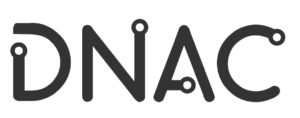Authors Guidelines
As ICIN 2022 will be held as a virtual conference, speakers will present their work on the Cisco Webex Meetings platform. We expect all speakers to give their talk live in the allotted time specified in the technical program, which has been put together considering the authors respective time zones. However, to cope with possible connectivity issues, each speaker is also required to record and submit a video of their talk by February 28, 2022. On that day, each speaker will receive an email from Whova with a link to an online form to submit their video, fill in their bio, and complete their profile.
During the actual presentation on March 07-10 2022, in case of technical or connectivity issues that prevent the speaker to present live, the pre-recorded video of the presentation will be played. However, at least one of the paper’s authors must be online to answer questions after the talk, otherwise it will be considered as a no-show and the paper will not be published in IEEE Xplore.
The pre-recorded video is mandatory and must be submitted on February 28, 2022, even though we expect the speaker to present live during the session.
We hardly recommend speakers to check if they are assigned to their proper paper session on the program page and to notify the organizers if you are not the presenter of the paper or won’t be able to be present on that day.
In that case, you should send an email containing all the information (Full name, email, affiliation, country) about the final presenter who will replace your Whova profile account, please note that you won’t be able to access the conference content anymore. Otherwise, the presenter should register for the conference with the participation rate so that both of you can have access.
Below are the exact duration of videos and Q&A sessions depending on the paper type:
- Duration of video files:
-
- Full papers presentation video: 15 min
- Short papers presentation video: 10 min
- Demo presentation video: 10 min
-
- Duration of the Q&A sessions on Webex:
-
- Full papers: 5 min
- Short papers: 5 min
- Demo: 5 min
-
Instructions for Video Recording
Videos should contain a prominent view of the presentation slides along with audio of the spoken presentation. Optionally videos may contain a shot of the speaker’s head for increased engagement. (This shot should be thumbnail-sized and overlayed on the slide images as shown here.) Many presentation software allows recording audio and video directly in the application and can export appropriate video files. Please see the notes below for detailed instructions for PowerPoint and KeyNote. If you use a different application, please see the notes under Other Options.
Details
Recommendations:
-
- format 16:9
- resolution 720p
- better to be less than 200MB
- duration depending on your paper type, check the above information
PowerPoint
-
- Follow these instructions to add audio (and optionally video) to your slides.
- Follow these instructions to generate a MPEG-4 (.mp4) file from your slides and audio/video.
- Alternatively, you can follow this video tutorial which goes through both of these steps. Also, see this video tutorial if you like.
Other Options
- Record your screen (and microphone) while giving the presentation.
- As a last resort, and only if you are comfortable directly editing video, you can export your slides as images, record an audio track, and combine the two.